Choose your country.


For vehicles from 01/07/2023: Please check the Truck Live contract status under MyTruckPoint.
Here you will find important information about the Live Traffic service from Mercedes‑Benz Trucks (Mercedes‑Benz Truck Navi Update). Live Traffic provides real-time traffic information and helps avoid traffic jams and stop-and-go traffic.
Key capabilities: Real-time traffic data, dynamic route guidance, early warnings and updated arrival time.
For vehicles BEFORE 01.07.2023, a software update of the hardware may be required in order to continue using the Live Traffic service. Among other things, current security standards are also implemented, e.g. security-relevant communication, data protection, etc.
Please find attached the instructions for renewing the Live Traffic service yourself. Your Mercedes‑Benz workshop can of course help you with this. Please contact your service partner beforehand.

You need an SD card (not a micro SD card), e.g. a SanDisk SD card with 32 GB and UHS-1 standard. Format the SD card in Windows FAT32 format. Download the software, extract the file and copy the folder to the SD card.
Note: The SD card can be used multiple times if you want to update several secondary displays.
Select your map material for download:

Please perform the software update according to the manual instructions. This takes about 30 minutes and the secondary display may restart several times. A confirmation tick indicates the successful completion of the software update.
Then check the Live Traffic function:
Note: It may take approx. 10–20 minutes for the function to become available on the device.
First check that you have a valid GPS signal in the “Information” menu. The date also indicates whether the device has current satellite reception.
If a valid GPS signal is available, switch to navigation and open the “Options” menu (the three dots in the display). If an “x” does not appear next to the car symbol at the top-right of the display, then the Live Traffic service is active.
If Live Traffic works immediately after the software update, no further steps are required.
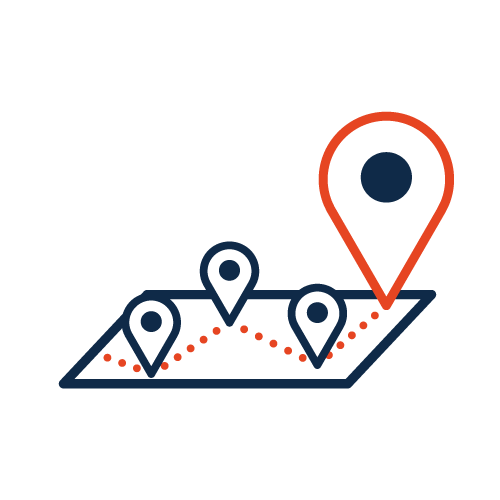
If the software update was successful, but the service does not work, restart your hardware with a M asterKeyReset. You can call up the menu:
General: If you have any questions or need support with the software update, please contact Technical Support by telephone or digitally using the online form.
Write the following note for the support employee: “Live Traffic does not work for vehicles before July 2023”.